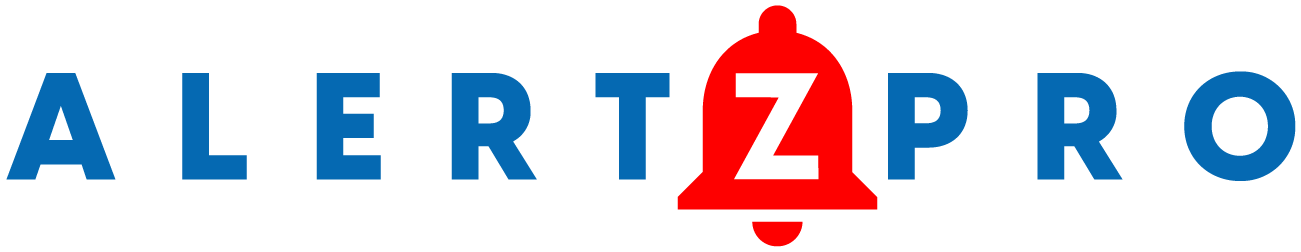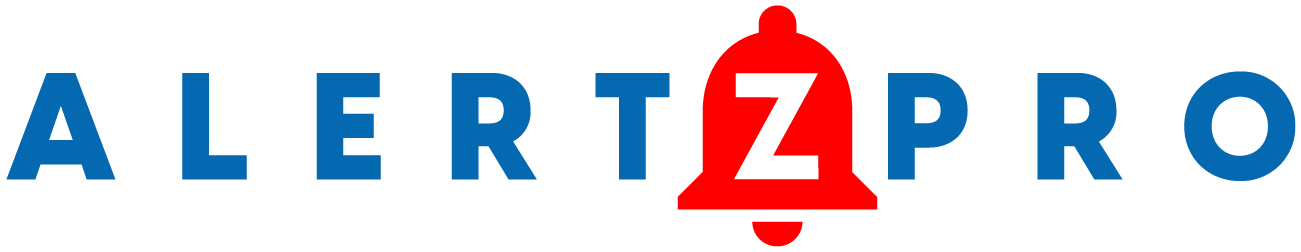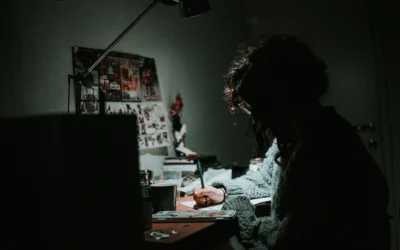In today’s world of technology, it can be tempting to believe that every business should be paperless. While going paperless has many benefits, it’s important to understand that a fully digital workplace is only sometimes the best choice for your company.
You might have heard, go green or go home. There are a lot of benefits in reducing your workplace’s carbon footprint by ditching paper in the office. Organizing files on a computer is better as you can search for documents easily, back up files, and have consistent access to important information. Here are six tips for creating and maintaining a paperless workplace in your office:
1. Eliminate Paper from Your Life
Eliminating paper from your life is a big step, but it is worth it. Set up digital tools like Evernote or Dropbox to keep track of important documents and information on the go and use an all-in-one solution like Google Drive or Microsoft Office 365 to access files remotely. Start by identifying the most common types of paperwork in your office and making those things digital instead.
2. Use Digital Signatures and Digital Storage
Digital signatures are legally binding and require a special paper with watermarks and security fibers embedded into the page. Electronic storage is secure and accessible from anywhere, making it easier for everyone involved. Dropbox or Google Drive offers secure cloud storage services and users can also use USB drives or flash drives.
3. Create An Email Filing System
Create an email filing system to organize emails. Folders and subfolders should keep similar emails together and search should be used when looking for specific messages.
Labels should also be used to allow users who don’t have permission or rights to access certain documents. Finally, create one shared folder where everyone can upload their shared documents, so they don’t clutter up individual inboxes.
4. Set Up a Shared Drive for Office Documents
The first step in creating a paperless office is setting up a shared document drive. This can be done through cloud software like Dropbox, Google Drive, or an internal server.
It is important to ensure everyone knows how to access the shared drive and what type of files should go there. Users should also understand that once they save something onto the networked space, anyone else who has access privileges can view it at any time!
5. Take Advantage of Cloud Storage and Collaboration Tools
Cloud storage and collaboration tools are the best way to create a paperless workplace. Cloud storage allows users to store their files in the cloud, making them accessible from anywhere and accessible by multiple users simultaneously.
Cloud collaboration platforms let users share folders with others, allowing everyone involved in a project to see what’s always happening. This means no more waiting around until someone sends over an updated copy so you can check out their progress.
6. Go Paperless with Medical and Financial Records, too!
It is important to keep medical and financial records digitally as you age. The best way to organize these records is through a cloud-based system like Evernote or Dropbox.
All the information should be saved in one place so doctors or other professionals can easily access it. If you have any questions about what kind of information needs saving, consult an IT professional.
Once all the files have been saved digitally and organized into folders based on their type, ensure they’re stored somewhere safe but easy to reach. This will help everyone know where everything is when someone needs something.
Conclusion
Going paperless will not only save money and time but also helps you stay organized and productive. We hope these tips inspired you to start your journey towards a paperless office. If so, please let us know how it goes in the comments below. Happy (paperless) filing!