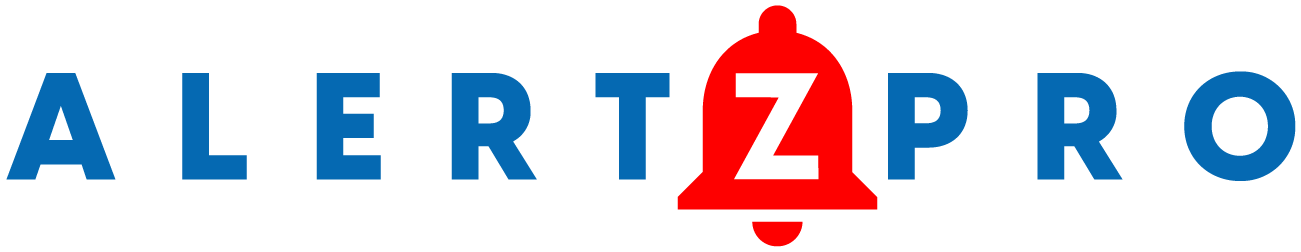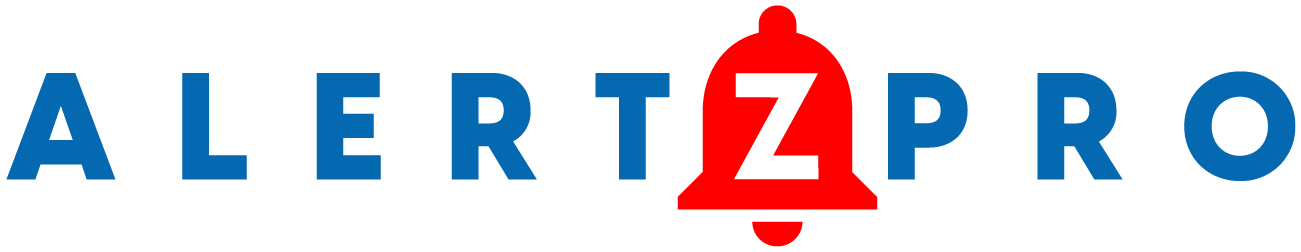Cybercrimes are becoming a serious problem in today’s age, especially since hackers are becoming more proficient at hacking into people’s private information, which is why Samsung and Pixel have made moves to ensure their customers maintain their safety.
You can expect to find many safety features in modern phones, which is a new addition after many companies realized that safety issues were causing concern to many of their customers, resulting in them taking decisive action in the newer phone models. Let’s explore how you can protect your privacy by choosing Samsung and Pixel phones.
Android phones are constantly being upgraded due to competition with other global companies like Apple, which is why they have added many safety features to their newer phones, ensuring that their customers stay protected against privacy violations that could jeopardize their safety.
However, the safety tools and features can vary depending on the manufacturer, which is why it’s useful to do some research before buying the right phone for your needs, especially if you’re looking to maximize your privacy.
Pixel has done a lot to prioritize the safety of its customers, such as the development of a Safety app that has many options for ensuring your privacy and personal safety, making it possible to stay protected from cyber threats, such as hacking, which may be possible if you sign into a public Wi-Fi.
For example, some public Wi-Fi is not password protected, making it possible for hackers to prey on unsuspecting targets and browse through their phones without the owner even realizing their security has been breached.
If you’re using a Pixel phone, you can use the Safety app for your purposes, which provides detailed instructions in the form of demos to let you know how to set up many of the privacy tools. Similarly, Android phones have security advantages that protect the users, and you can easily browse through the list of emergency measures to find the right process for your particular needs.
Some examples of these measures include being able to send your location as an emergency to a family member or friend, ensuring that you can respond quickly to a threatening situation without actively sending out texts or making calls.
You can visit Settings on your Samsung phone, go to Safety and emergency and check the available options for relevant protective measures for a potentially dangerous situation, such as sending an SOS message to a family member.
Pixel also has a similar process where you can directly communicate with emergency services, notify your saved contacts in an emergency, and browse through a list of safety features, such as your phone automatically checking in with you at certain times and taking appropriate action if you do not answer the check.
It has become extremely important for people to prioritize their safety by using the right applications and features, which are available on Samsung and Pixel phones. If you’re looking for direct instructions to ensure your safety, you can Google your phone’s model and search for privacy settings online.